- /
- /
- /
How to Add a Post in Your WordPress Blog
Follow the instructions below to start creating your own WordPress blog. You’ll be surprised just how easy it is to start producing your own content today. Blog content is used for many things, such as helping customers find answers and also ranking well on search engines.
WordPress makes it easy to become the master of your own blog, so follow the steps below and get started.
Log in to the admin of your WordPress site and click on ‘Posts’ on the left side of the page. Then click the ‘Add New’ button at the top to create a new blog post.
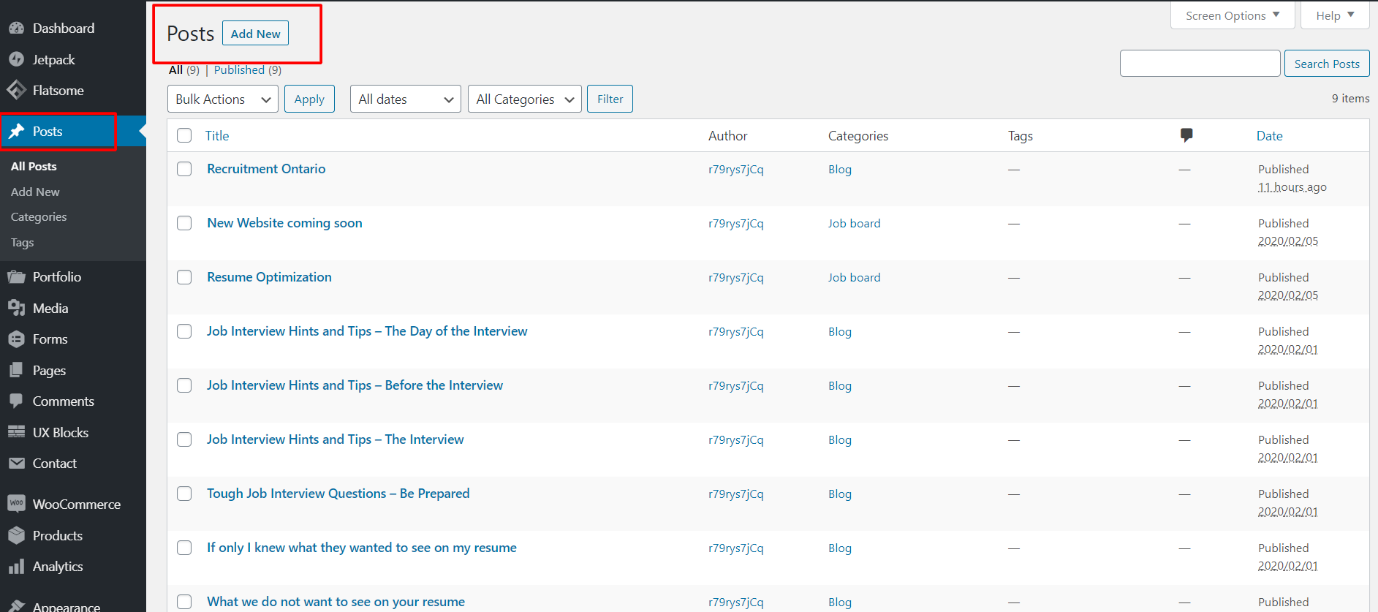
- Type the title of your WordPress blog in the field marked ‘Title’. Under this, you can add your content. This can be typed here, or cut and pasted from another document.
- Scroll down the right-hand side, and you will see the ‘Featured Image’ section. Click here to add your image. You can choose from images already in your media library, or click the ‘Upload Images’ tab to add new photos to your library.
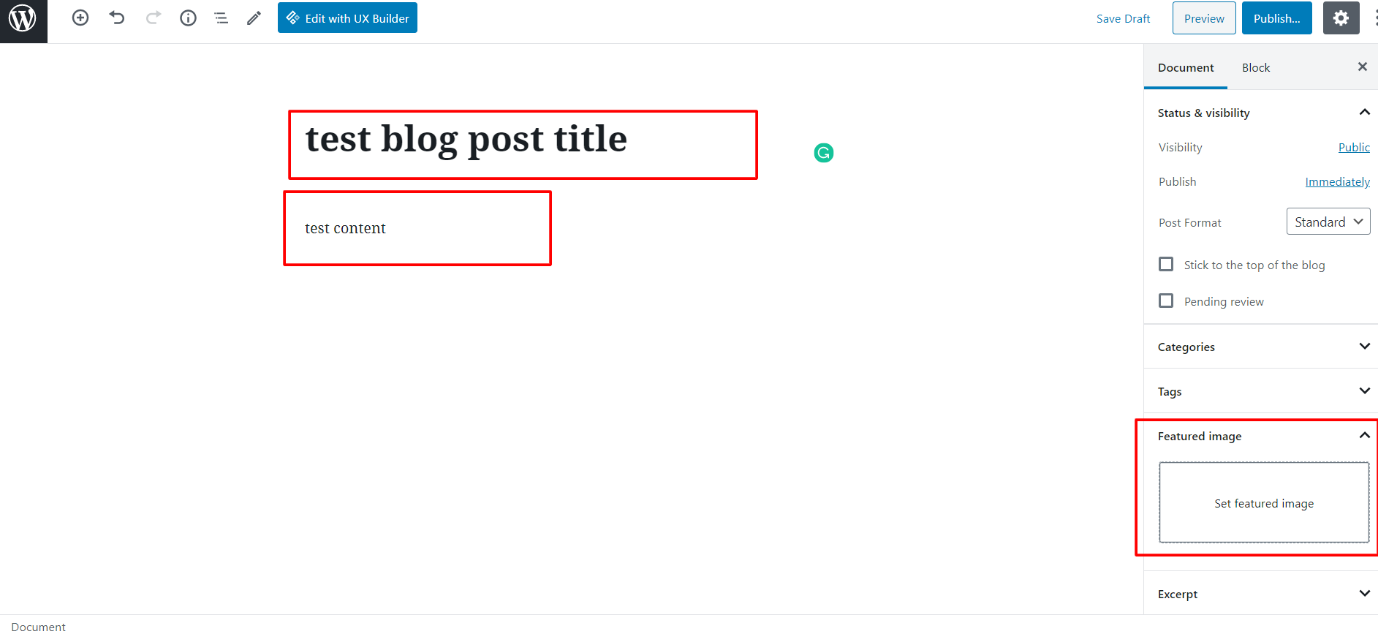
To add extra elements such as images, video etc into your WordPress blog, click the ‘+’ icon in the content section.
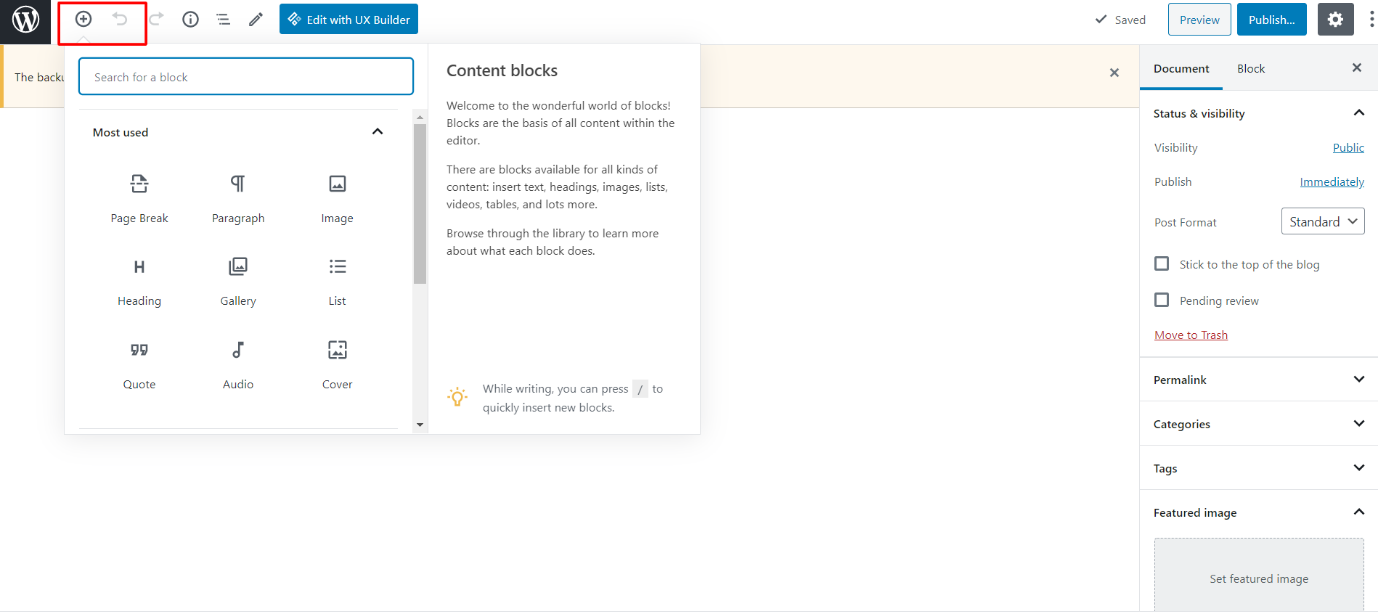
Finally, to publish your WordPress blog, click the ‘Publish’ button at the top right-hand side. Here, you can also choose to publish immediately, or schedule for a later date.
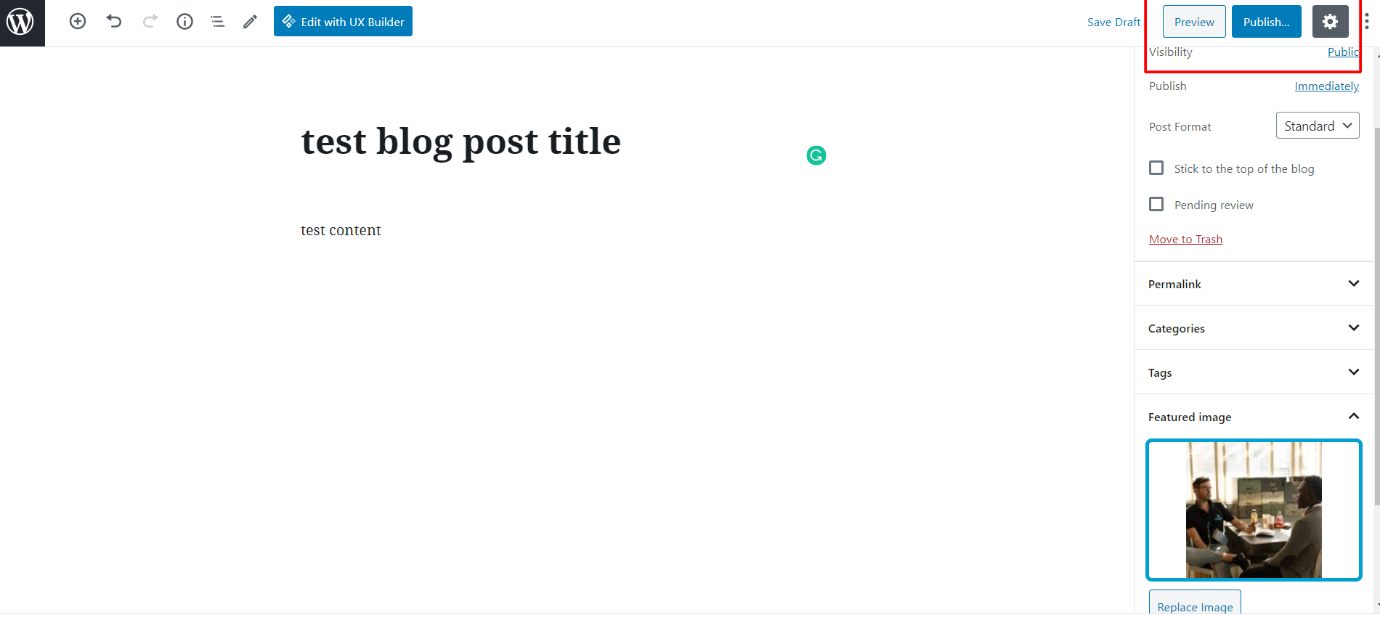
Now you’re ready to share your blog post with the world! For further information about website development with WordPress, contact us at Human Pixel today.